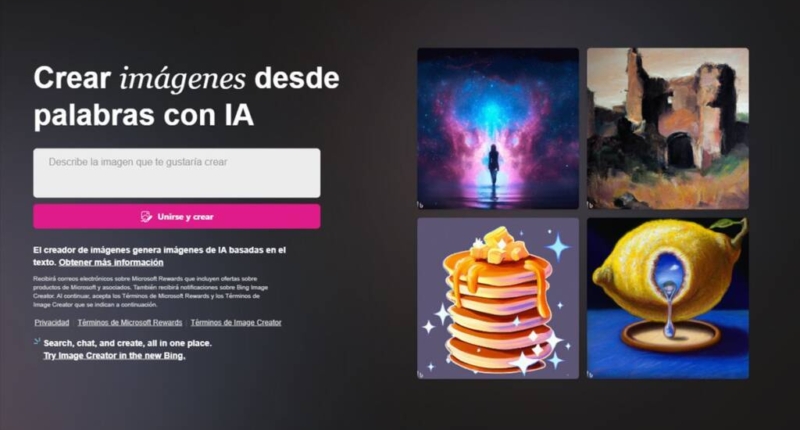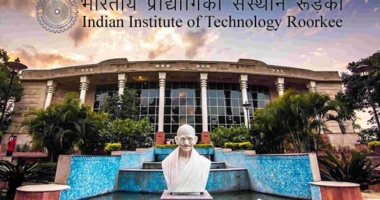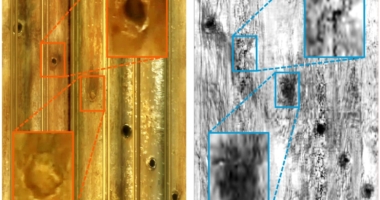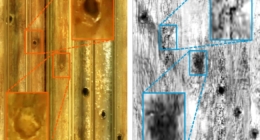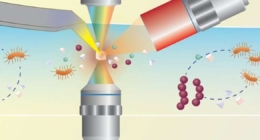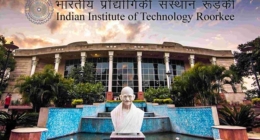Bing Image Creator now integrates DALL-E technology that allows you to create an image by simply describing it in English. There are two ways to access the tool: using Bing chat through the new version of Bing or visiting bing.com/create from any browser. It’s important to make highly descriptive requests for better results. Everyone can use the tool for free, but it may not work immediately as it is still being tested. Bing Image Creator saves all your recent creations and provides the option to share, save, download, or provide feedback on the image. The tool uses OpenAI technology, in which Microsoft invested, making it one of the latest innovations in smart technology.
How to Use Bing Image Creator from Any Browser – The Latest in Smart Technology
Bing now offers an image creator that can go from text to image thanks to DALL-E technology. This technology was created by OpenAI, in which Microsoft invested. Bing’s image creator is accessible from the Edge browser by visiting bing.com. However, there is a faster and easier way to access it from any browser and operating system.
Accessing Bing Image Creator
Yusuf Mehdi, Bing’s corporate vice president, explains that anyone can create an image using their own words to describe it through Bing Image Creator, which is free. To access it, there are two ways:
- Use Bing Image Creator in the new version of Bing. To do so:
-
Open Microsoft Edge and sign in to your Microsoft account.
-
Go to Bing.com/chat or click on the Chat button at the top of the Bing.com page.
-
Under “Choose a conversation style”, click on “More creative”. Currently, the tool is only available in Creative mode, but Microsoft plans to bring it to Balanced mode and Precise mode in the future.
-
Type a request in the chat box that instructs Bing to create an image and press Enter.
Note that Bing is rolling out Image Creator gradually, testing it with a set of early users before making it available more widely. Therefore, the tool may not work immediately.
- Use Bing Image Creator in any browser. To do so:
-
Visit bing.com/create in your browser.
-
Sign in to your Microsoft account.
-
Enter a description of the image you want to see in English. You can use a translator before writing your request to ensure the desired result.
-
Press the “Create” button.
-
Wait while the OpenAI DALL-E deep learning model generates your image. Everyone has access to a limited number of boosts per day to speed up the process. Once you run out of boosts, image generation may take longer, but you can redeem Microsoft Reward Points for additional boosts.
-
Once the process is complete, you will see four images that reflect your request. Click on one, and you will have the option to share, save, download, or provide feedback on the image. Bing Image Creator will save all your recent creations in the right sidebar.
Conclusion
Bing’s Image Creator is a game-changer in the world of search engines. With its integration of DALL-E technology, it is now easier and faster to create images from text. Whether you use the new version of Bing or access it through any browser, the tool is available for free, and everyone can benefit from it. Keep in mind that the tool is still being tested, and it may not work immediately, but it is worth giving it a try to see how it can change your experience.
Tips for Using Bing Image Creator
To get the best results when using Bing Image Creator, it’s important to make highly descriptive requests. Avoid asking for generic images like “creature” and instead provide specific details like “furry creature wearing sunglasses, digital art.” And don’t forget to submit your request in English!
Don’t miss interesting posts on Famousbio