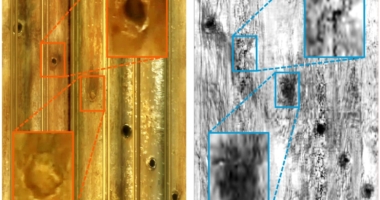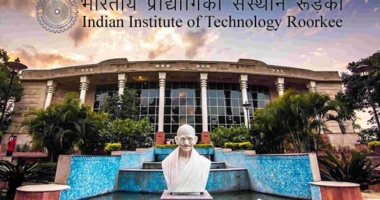WhatsApp is a messaging app used globally by over two billion people. The app offers several privacy-related features, including blocking someone, hiding last seen, about section, and more. If you want to hide your profile picture from specific contacts or strangers, you can do so by opening WhatsApp and selecting ‘Settings.’ Under the ‘Privacy’ section, choose ‘Profile photo’ and click on the ‘My contacts except..’ option. This will display a list of contacts saved on your phone, and you can select the individuals you want to hide your profile picture from. This feature only applies to your profile picture and not your other information, like your status or about section. Recently, WhatsApp has rolled out new features like saving messages in group chats and recording voice messages as status.
How to Hide Your WhatsApp Profile Picture from Individual Contacts
WhatsApp is a popular instant messaging platform used by over two billion people globally to communicate with friends, colleagues, and family. However, some users may want to keep their personal information like profile pictures away from specific contacts or strangers. If you’re wondering how to hide your WhatsApp profile picture from certain individuals without blocking them, we have got you covered.
To get started, open WhatsApp on your phone and click on the three-dot menu located on the top right of the screen. Then, select ‘Settings’ from the sub-menu to access multiple options. Next, click on ‘Privacy,’ and under the ‘Who can see my personal info’ section, select ‘Profile photo’ and head over to the ‘My contacts except..’ option.
You will be directed to a new screen containing a list of contacts saved on your phone. From there, choose the individuals you want to hide your profile picture from, tap on the tick button located on the bottom right of the screen, and you are done. Your profile picture will now be hidden from the selected contacts, while others can still see it.
WhatsApp has implemented various privacy-related features that allow you to block someone, hide last seen, about section, and more. Moreover, the app has recently introduced new features like the ability to save messages in group chats, record voice messages as status, and more.
Note that hiding your WhatsApp profile picture from specific individuals is an excellent way to maintain your privacy without necessarily blocking them. However, it’s crucial to understand that this feature only applies to your profile picture and not your other information like your status, last seen, or about section.
Don’t miss interesting posts on Famousbio