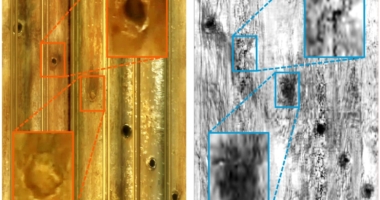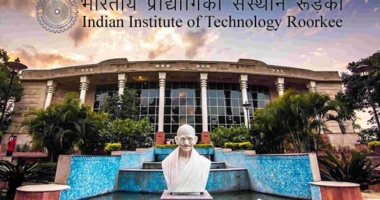Video editing is a crucial aspect of creating engaging content for YouTube. By following the seven simple tips outlined in the article, anyone can unlock the full potential of their footage and captivate their audience. The tips cover a range of topics, including organizing footage, choosing the right editing software, cutting and trimming footage, adding music and sound effects, using transitions effectively, color correcting footage, and exporting and uploading the final product. Color correction and exporting can be particularly technical aspects of video editing, but are crucial to ensuring the best viewing experience for your audience. By optimizing your video for export and uploading, along with color correction, you can take your video to the next level and rank higher in search results. With these tips, anyone can create professional and engaging content that not only entertains but also captivates viewers.
How to Edit Videos for YouTube: 7 Simple Tips
Creating a video that captures your audience’s attention and keeps them engaged can be challenging. But, video editing can make all the difference. Here are seven simple tips to help you unleash the full potential of your footage, captivate your audience, and create a lasting impression that will keep them coming back for more.
Tip #1: Organize Your Footage
Organizing your footage is critical to creating a polished, cohesive product in the end. It allows you to go back and reuse shots or clips you may have forgotten about and ensures that you don’t miss any details while editing. Additionally, it saves you time and money by preventing the need to reshoot any scenes you can’t find.
To make the editing process more accessible, label each scene clearly and organize them in an easy-to-navigate manner. This will save you time and energy in the long run, making post-production a breeze instead of a nightmare.
Tip #2: Choose the Right Editing Software
Choosing the right video editing software is essential. To begin, assess your budget and determine which features are important to you. Are you willing to invest in a paid program, or would you prefer something free? Do you need motion graphics capabilities, multicam support, or a range of effects?
If you’re looking for something simple, effective, and free, VistaCreate is your go-to! Its intro and outro templates – and a host of other features – will empower you to brighten your clip to perfection.
Tip #3: Cut and Trim Your Footage
Precise cuts and trims can captivate your audience by showing them only what is most important or relevant to your story. Carefully select each shot and place it in its exact position to create an engaging narrative while still delivering your message.
Tip #4: Use Transitions to Connect Your Shots
Transitions are essential in connecting your shots seamlessly. They help your video flow and avoid jarring jumps from one scene to the next. There are many transition effects available, so experiment with them and find the ones that work best for your video.
Tip #5: Add Music and Sound Effects
Music and sound effects can enhance the mood and atmosphere of your video. They help convey emotions and add depth to your story. Choose music and sound effects that fit the theme and mood of your video, and make sure they’re not too loud, so they don’t overpower the dialogue.
Tip #6: Color Correct Your Footage
Color correction can make your video look more professional and consistent. Make sure the colors are balanced and match between shots. You can also experiment with color grading to create a unique look and feel for your video.
Tip #7: Keep Your Video Short and Sweet
Finally, keep your video short and sweet. The attention span of viewers is short, so aim for a length of around 3-5 minutes. Focus on your message and don’t add unnecessary scenes that don’t add value to your video.
In conclusion, video editing is a powerful tool that can take your YouTube videos to the next level. By organizing your footage, choosing the right editing software, cutting and trimming your footage, using transitions, adding music and sound effects, color correcting your footage, and keeping your video short and sweet, you can create a captivating video that leaves a lasting impression on your viewers.
Expert Tips for Video Editing: Using Music, Transitions, and Color Correction
To create a polished and engaging video, you need to consider many elements, including rhythm, flow, consistency, and color. Here are some expert tips to help you elevate your video editing game.
Tip #4: Add Music and Sound Effects
Music and sound effects are powerful tools that can help set the mood and reinforce the message of your video. Carefully choosing the right track can add depth and emotion to the visuals on screen, making it easier for your audience to connect with your content. Take some time to explore different genres and sounds until you find the perfect match for your project. Once you’ve chosen your music and sound effects, mix them seamlessly to achieve a professional sound.
Tip #5: Use Transitions Effectively
Transitions are crucial in creating visual continuity between scenes, allowing for a smooth and professional outcome. When utilized correctly, they can punctuate crucial moments, evoke specific emotions, or signal a shift in narrative or location. To ensure a seamless effect, match the shifts with the theme of your video. Use subtle fade-ins or wipes for serious or dramatic pieces, and add some flair with more dramatic effects like slides or exploding transitions for fun and upbeat videos. Remember that transitions should only be used when necessary to avoid detracting from the story or message.
Tip #6: Color Correct Your Footage
Color correction is an often-overlooked but significant step in video editing. It can help bring out specific colors or nuances that might have been undetectable, creating a more cohesive look and feel for your video. Color can evoke emotion and set the tone for your video, making it a powerful and essential tool in video editing. Take the time to correct the colors in your footage to create a more professional and polished look.
Bonus Tips
In addition to the tips mentioned above, here are a few more things to consider:
-
Think of your editing timeline as a musical score – keep all your shots within a similar length range to create a certain rhythm and flow that’s easy for the audience to follow.
-
Use smooth transitions between each scene to provide a polished look and feel.
-
Experiment with different genres and sounds of music and sound effects until you find the perfect match for your video.
-
Match the shifts with the theme of your video when incorporating transitions.
-
Use color grading to create a unique look and feel for your video.
In conclusion, incorporating music and sound effects, using transitions effectively, and color correcting your footage can take your video to the next level. Don’t overlook these critical elements, and remember to experiment to find the perfect match for your video. With these tips, you’ll be on your way to creating professional and engaging content.
Expert Tips for Video Editing: Exporting, Uploading, and Color Correction
The final stages of post-production involve exporting and uploading your video, which can be technical but crucial aspects to ensure your audience’s best viewing experience. Here are some tips to optimize your video and get it seen by more viewers.
Tip #7: Export and Upload Your Video
Exporting is the process of creating a master file in a format suitable for web playback, while uploading makes your video available on YouTube. When exporting, consider technicalities such as bitrate, codecs, and resolution to ensure optimal playback for different media formats. It’s also a good idea to double-check the video before uploading to ensure no technical issues could affect the viewer experience.
To optimize your video on YouTube, create a compelling title and description, add tags, and select an attractive thumbnail. Don’t forget to use keywords relevant to your content to help your video rank higher in search results.
Bonus Tip: Color Correct Your Footage
Color correction can help bring out specific colors or nuances that might have been undetectable, creating a more cohesive look and feel for your video. Use simple tools like saturation, contrast, and brightness to enhance specific colors and create an overall pleasing aesthetic. For more complex projects, consider using color grading techniques to dial in a specific look or style.
In conclusion, optimizing your video for export and uploading, along with color correction, can help take your video to the next level. Don’t overlook these crucial elements, and remember to experiment and use relevant keywords to rank higher in search results. With these tips, you’ll be on your way to creating professional and engaging content.
Don’t miss interesting posts on Famousbio